
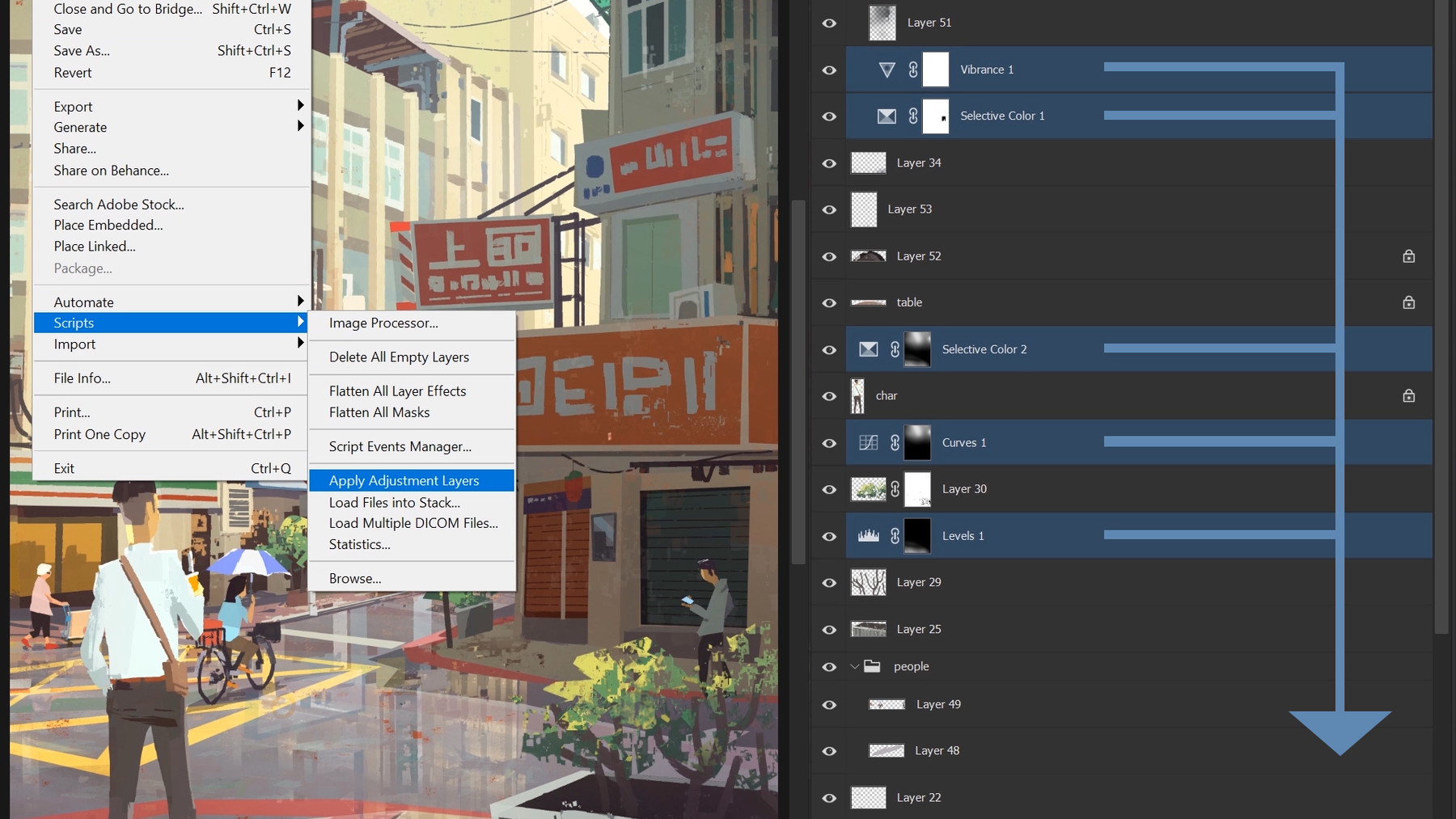
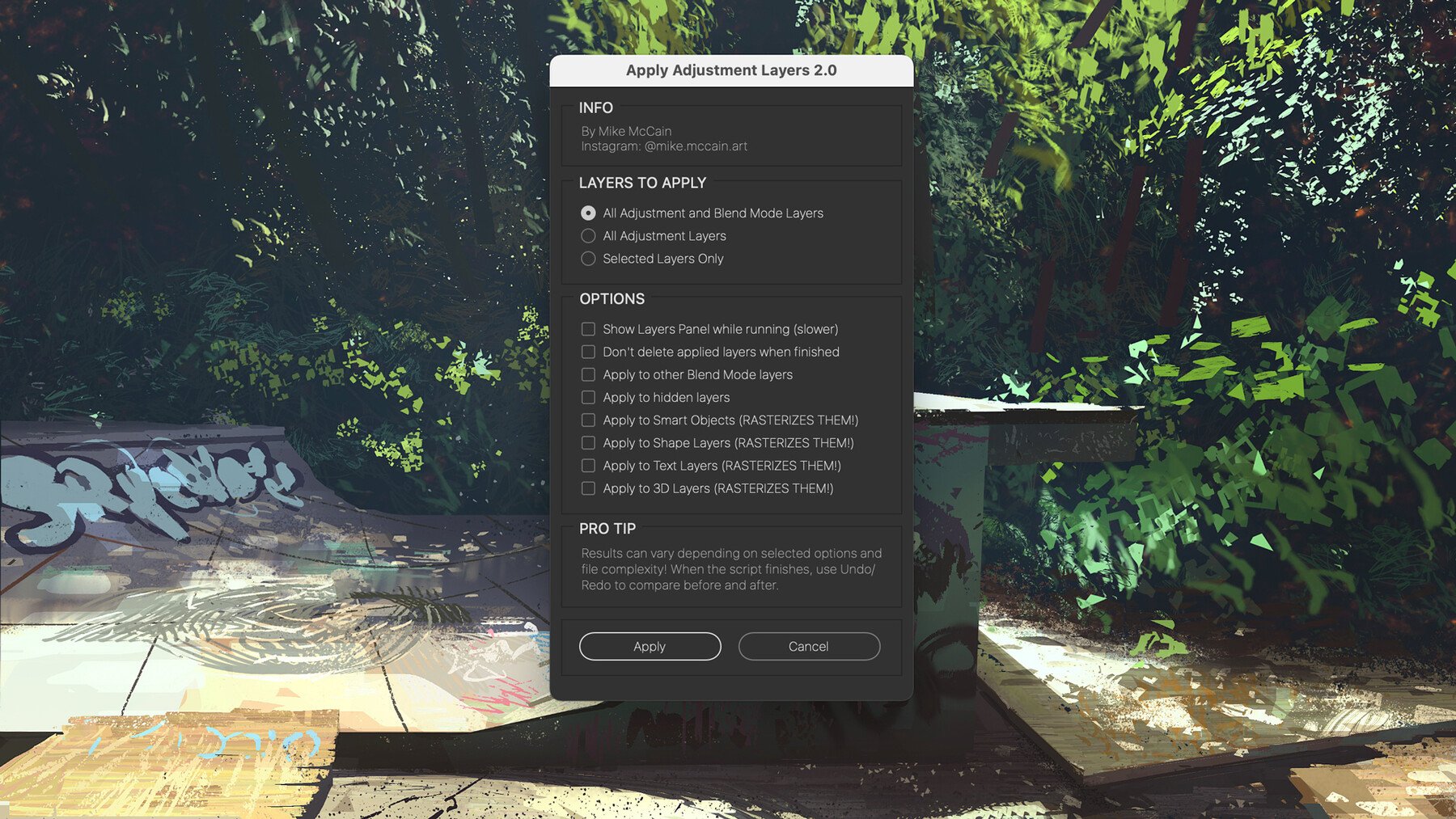
This script applies adjustment layers and special blend mode (e.g. overlay) layers to the appropriate layers below them in a Photoshop file. You can apply all adjustment & blend mode layers automatically, or only apply selected layers. This can be particularly useful when preparing paintings for animation, or just trying to simplify your work mid-painting.
The script fully respects nested layer groups, clipping masks, and layer masks. If you have adjustment and blend mode layers that are clipping masks, it will correctly apply those layers only to other layers within the clipping stack.
Results aren't always 1:1 and can vary depending on selected options and file complexity! When the script finishes, use UNDO/REDO to compare before and after.
HOW TO USE:
In Photoshop, go to File > Scripts > Browse and navigate to this script file. (If you only want to apply specific layers, select those layers in Photoshop first, then run the script and choose "Selected Layers Only" in the popup window.)
If you want to speed this up, you can copy this script file to [Photoshop Installation Directory]/Presets/Scripts and it will show up in the File > Scripts menu once you restart Photoshop.
2.01 fixes an issue where layer groups set to the "Normal" blending mode (instead of the default "pass through" mode) could get incorrectly merged down as if they were adjustment layers.